Credits to ss501ode.blogspot.com + Liezle's blog + Blancbelle@SgTripleS + yenhersheytriples.blogspot.com
Click on the images to enlarge.
I didn't post this right away 'cause I keep on getting conflicting info that I totally got confused. Stalking_HJ has confirmed with Korean TS and Soribada that streaming using the music card do count. I'd post the easiest way and related to the Soribada purchasing I've posted previously. So if you have the Soribada music card, your streaming listening do COUNT! So let's do the streaming. Here's the guide made by my Seoul Encore roomie Belle.
For those of you who purchased the Soribada music card, you can go online and stream DESTINATION whenever you can; starting from today to help the boys chart ratings. Digital download 60% and online streaming 40%.
It is very simple, just log on to Soribada using the music card Ref # and then click on Destination. Select all tracks of Destination to make a playlist, then tick on all the tracks and click the player located above the page. DO NOT LOOP AND DO NOT MUTE. Just click play again when it comes to end of playlist to start again. Add Love Ya a few more times to the play list. Every single streaming play of the songs count towards chart ratings.
Please do your part TS and help SS501 comeback. Please use this only for our boys. For the coming weeks it is important cause they will have their comeback promotional activities on the major music shows. We want to help secure #1 for them.
The music card is 7700 won only so very affordable : steaming doesn't deduct money from music card streaming.
Here are the steps on how to make the playlist and do the streaming. I'm pretty sure these steps would also work for Windows users.
1. Log in to Soribada with your smart card number. Follow steps 10 - 12 of this guide.
2. Click on the right-arrow button (boxed in red below) to start playing Love Ya. Click on the button (boxed in blue) above to view the playlist.
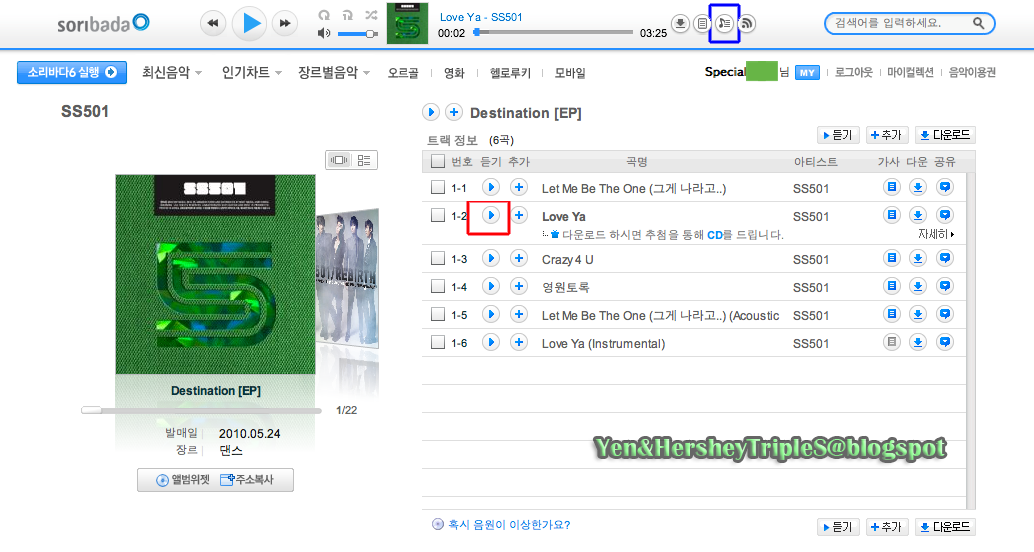
3. To add a track on your playlist, click on the + button (boxed in green) next to the song title.

4. A small pop-up window will appear and select the first option (boxed in red).
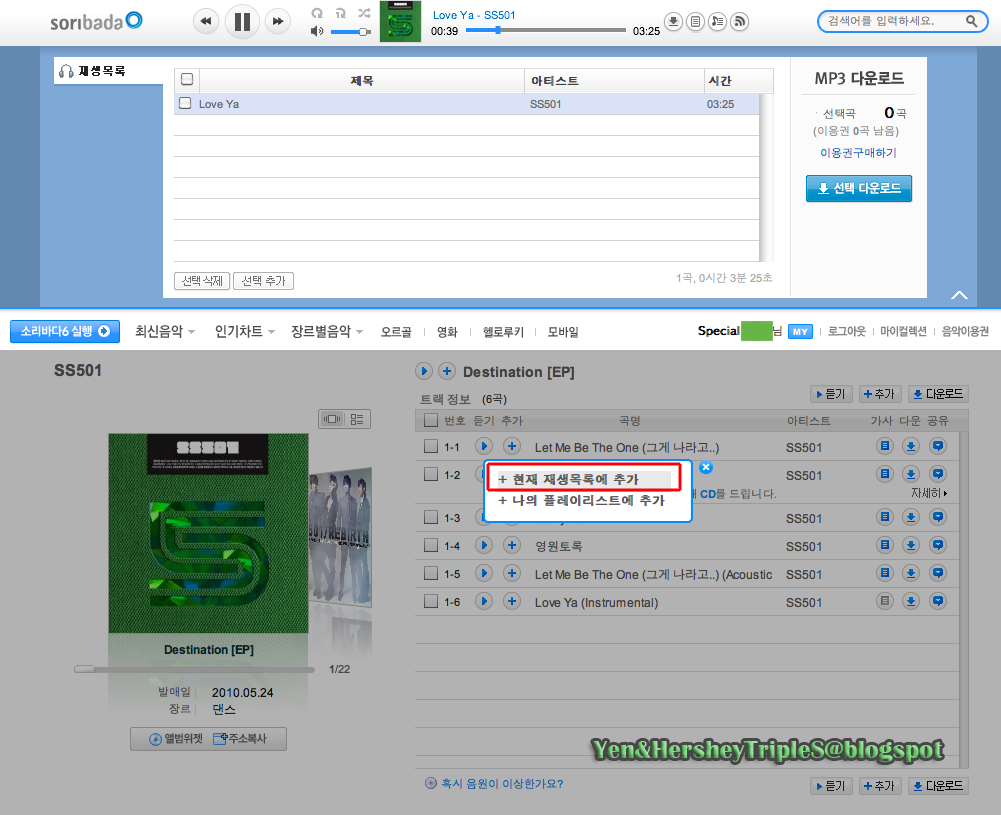
5. Do the same for the rest of the songs. Since we are aiming for Love Ya to get the most points, select this song as often as possible. Here's a sample of my playlist.
You can keep on adding songs to your playlist and let it play for hours non-stop. See those numbers at the bottom of the playlist? 8곡, 0시간 30분 33초 That meant I have 8 songs in my playlist and it is for 0 hours, 30 minutes and 33 seconds. So just keep on adding.


sorry to ask,what if we dun buy the music card and just listen the 1 min version ? tht is trial listening right ? does it count ?
ReplyDeleteheyy i wanna ask sth. after streaming we have to log out right? how to log out? everything's in korean so i dont understand D:
ReplyDeletethanks for the great tutorial!
excuse me, i don't have credit cards to do the soribada transaction, so wht can i do?
ReplyDeletehow do you purchase the music card?
ReplyDeletehow to download songs in soribada?
ReplyDelete