I know you want to buy the CDs with the photobooks, but digital sales would help our boys win the mutizen award. Anyway, digital sale of the album came first (started today 25/May) so I'm pretty sure you are itching to hear the songs. Well, if you are an overseas fan and don't have the Korean Social Security Number, here's our chance to help the boys. Stalking_HJ has pointed out that we can purchase at SORIBADA as it is the easiest way. Most of the guides are suggesting to use Internet Explorer but since this Unnie and Hershey are slaves to Steve Jobs (we're Mac users in short), I pluck up the courage and give it a try in Safari. It worked! Here is the post if you are using Windows.
Purchase will only work if you have a VISA or MASTERCARD.
Credits to www.soribada.com + STALKING_HJ@ss501ode.blogspot.com + yenhersheytriples.blogspot.com
Click on the images to enlarge.
1. Go to this link http://www.soribada.com/foreigner/index.php
2. Since it's your first time and don't have an account yet, buy the Music Card. Click on the Buy Now button which is highlighted on the sample screen below.
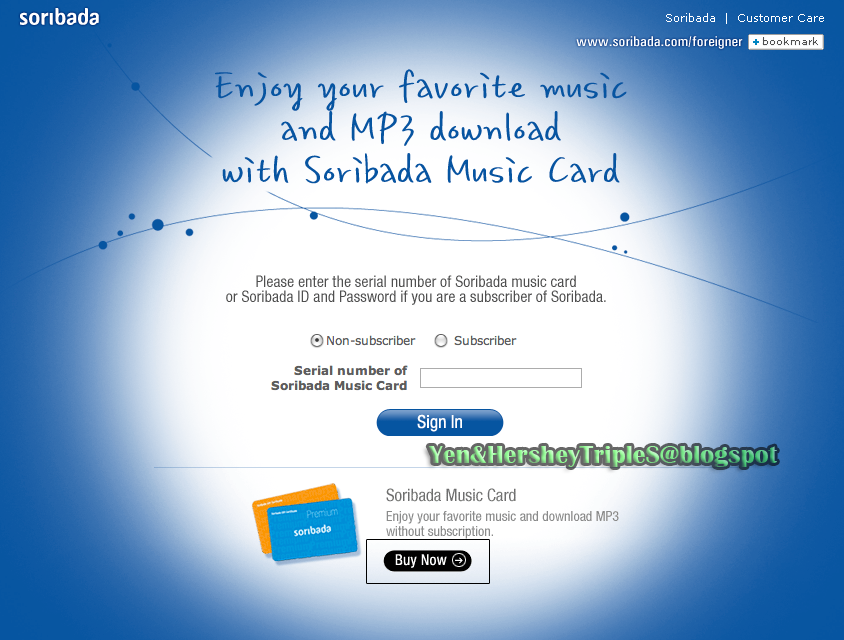
3. You can choose Premium Card, but for this sampling I have selected Smart Music Card, which is cheaper (kekeke). So click the BUY button under the Orange card which would only cost you 7700won (including tax).
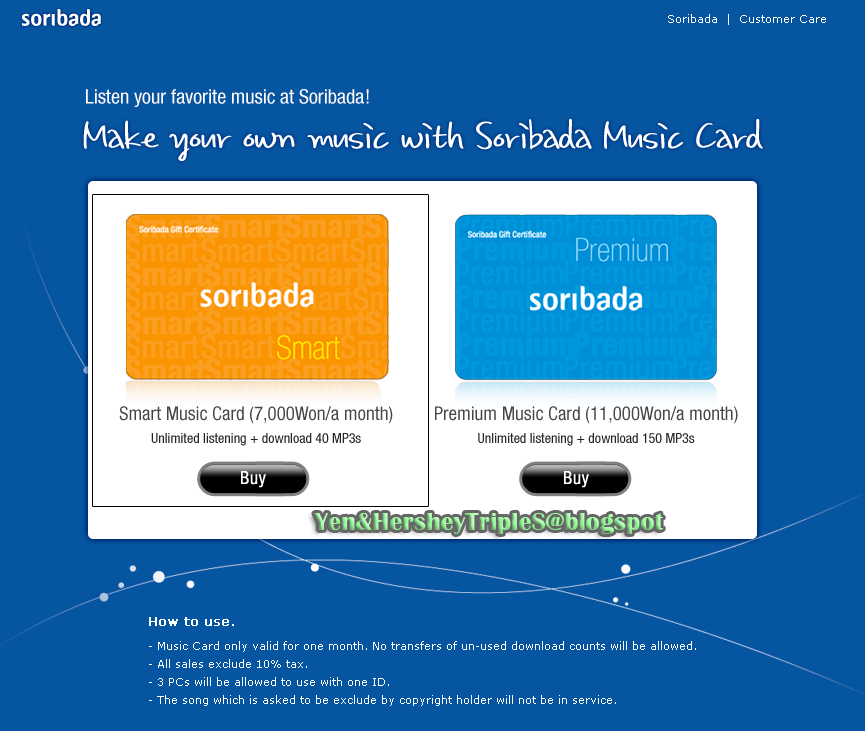
4. Don't key in anything on the ID and password boxes (as you can see I placed the watermark there). Input your email address on the two set of boxes below. Then click the CONFIRM button.
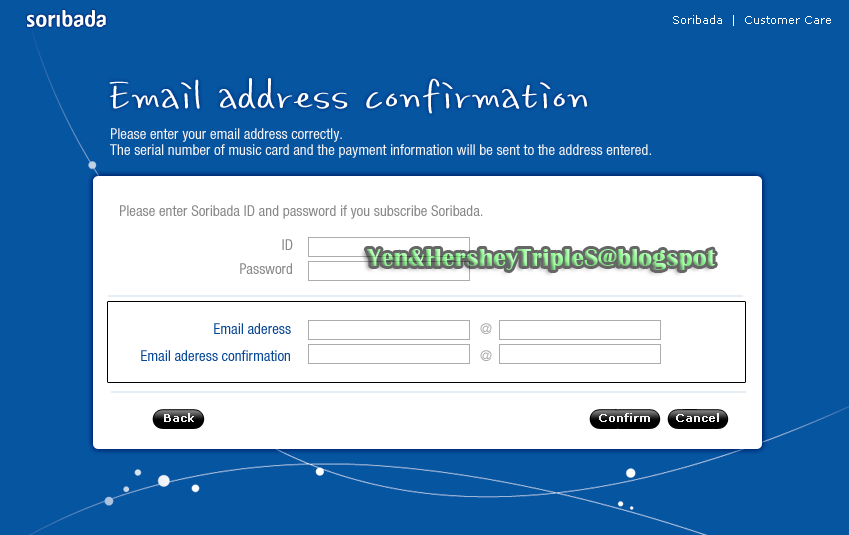
5. A pop-up window would appear similar to this one below. Just click the OK button.
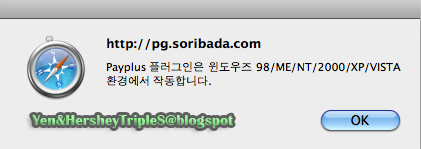
6. Another pop-up window will appear to get your payment details. Key in the name of the Cardholder. At the email portion, the email address you have keyed in at step 4 will appear (for security reasons, I have to mask out my email addy). Click the International Credit Card radio button as shown below. Press the CONFIRM button.
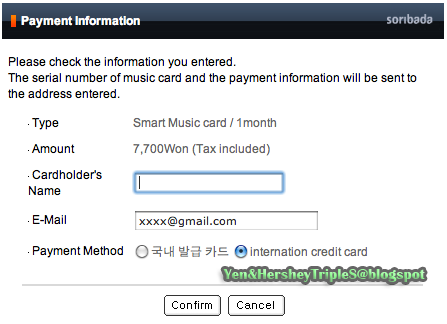
7. The cardholder's name and email will appear in the next screen and you will have to key in the 16-digit credit card number (please omit the dash). Key in the Expiration Date of the credit card. Then click on the BUY button.
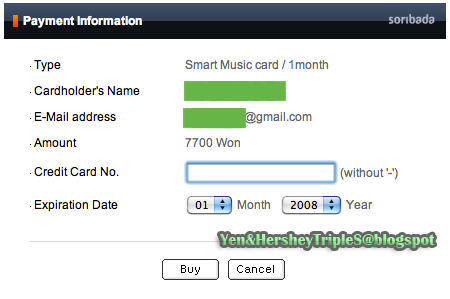
8. The payment window will close and check your email. Yes, that email address you have keyed in step 4.
9. You will receive two emails: (1) for the confirmation of payment and (2) your music card, which would look like the one below. Note of the Serial Number as you will need this in purchasing. I have blocked mine to protect myself (hee!). Click on the ACTIVATE button. (I'm not sure if this is really required because I didn't do this and still managed to buy kekeke)
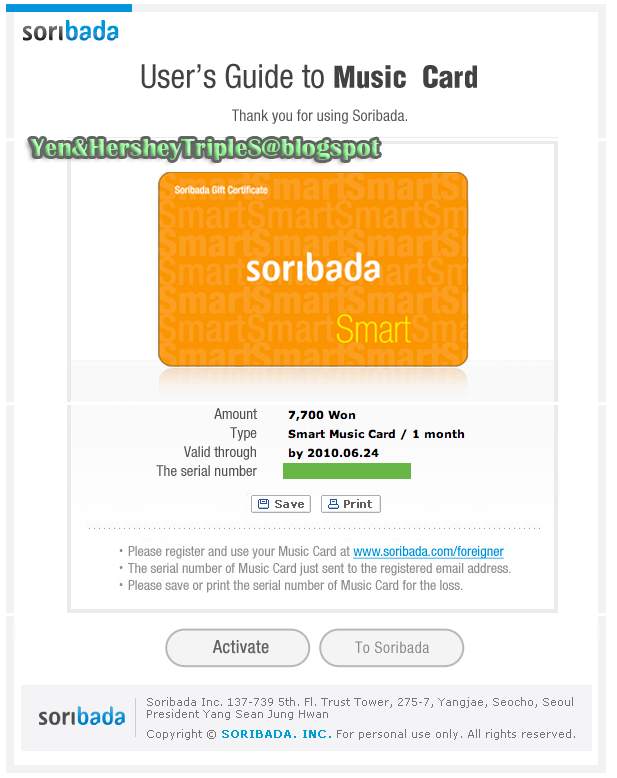
10.Go back to this link http://www.soribada.com/foreigner/index.php
11. Click on the non-subscriber radio button and key in the Serial Number, which is sent in the email. Then click on the SIGN IN button.
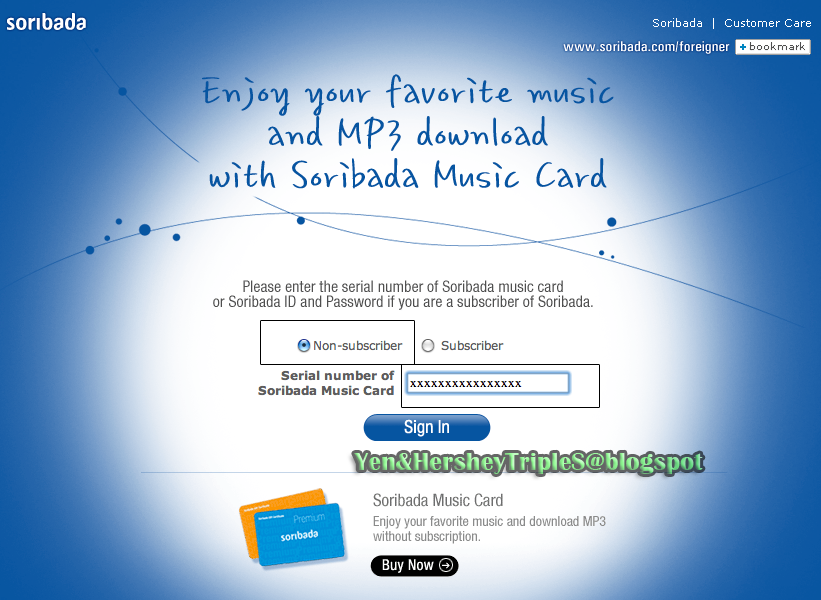
12. You will now then be led to the SORIBADA homepage. Yay! Your user ID is found at the tope-right portion. I blocked mine in GREEN. Click on the Destination album. Yes that one with the heart. Or you can go to this URL: http://www.soribada.com/#/Music/Album/?TID=KE0000546
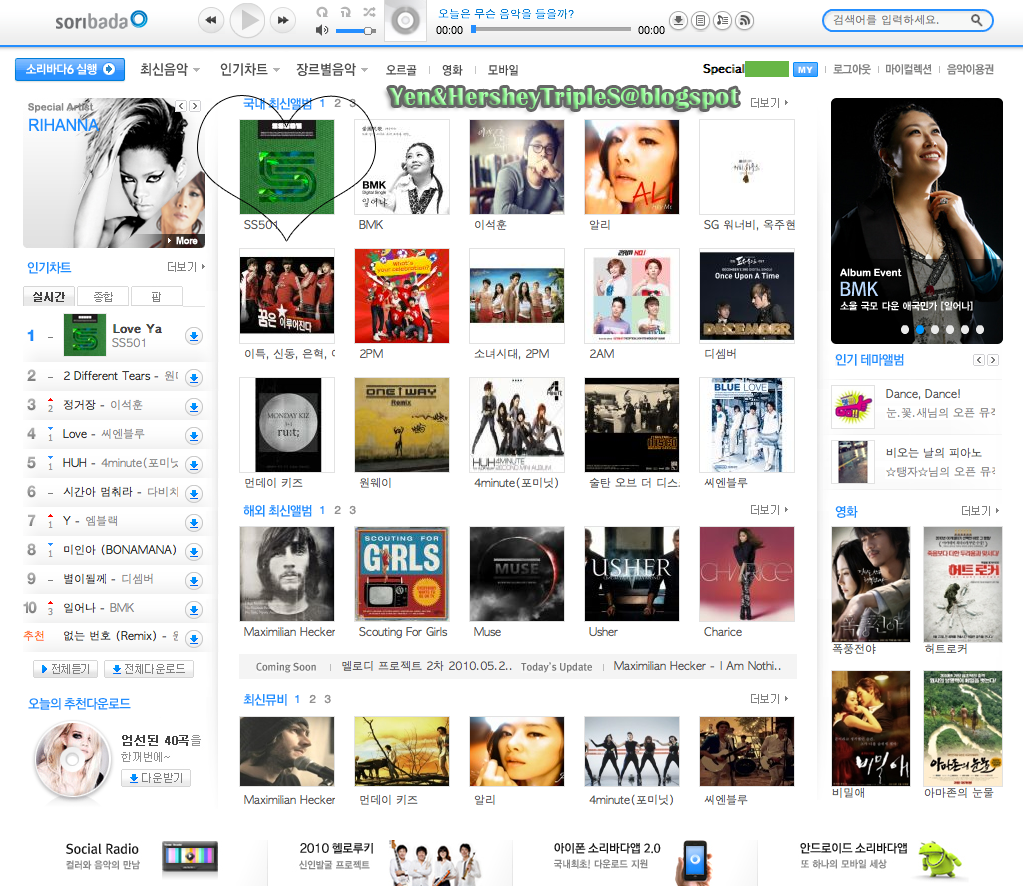
13. Click on the blue arrow-down button in the highlighted square box to download the song. Star is for the lyrics and the heart to share the link.
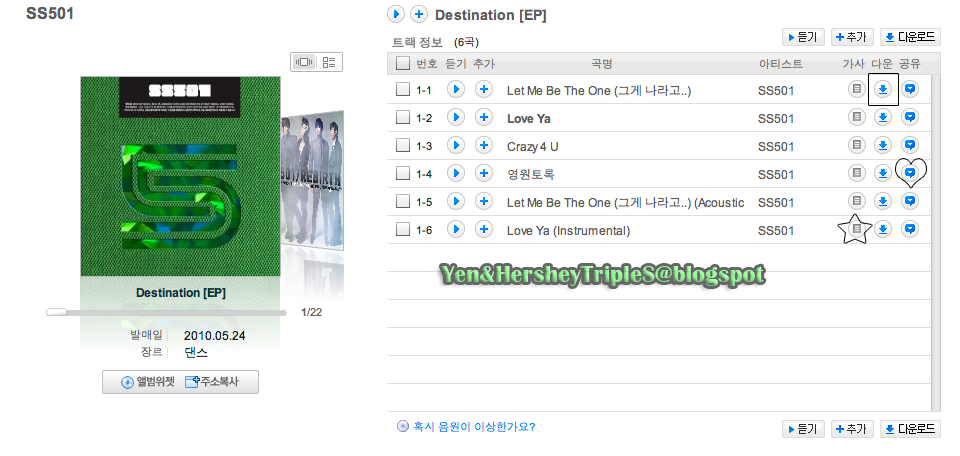
14. Another pop-up window will appear and just click on the button with the ARROW DOWN sign to finally download the song.
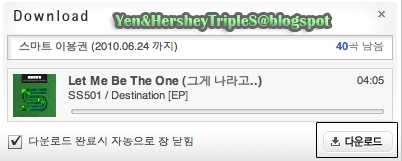
15. You will then be asked where you want to save the MP3.
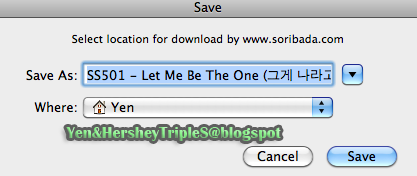
16. YOU ARE DONE! Just do the same for the rest of the songs. Then you can add it to iTunes to synch to your iPod, iPod Touch, iPhone or iPad.

Mac users can't buy now. :( Different payment procedures already. Do you know how to make it work?
ReplyDeleteAnyway, I sent something to Soribada about the problem I encountered and now they fixed it. :)
ReplyDeleteThey eliminated the foreigner section. So sad. Do you know how to get a subscription?
ReplyDelete